문제점
git에 레포지토리를 만들어서 git 연습을 하던 와중에 git commit "Author identity unknown"라는 에러가 발생했다. 처음에는 왜 커밋이 안되지 생각을 하면서 구글링을 하다가 에러 설명에 친절히 설명되어 있는 것을 알 수 있었다.
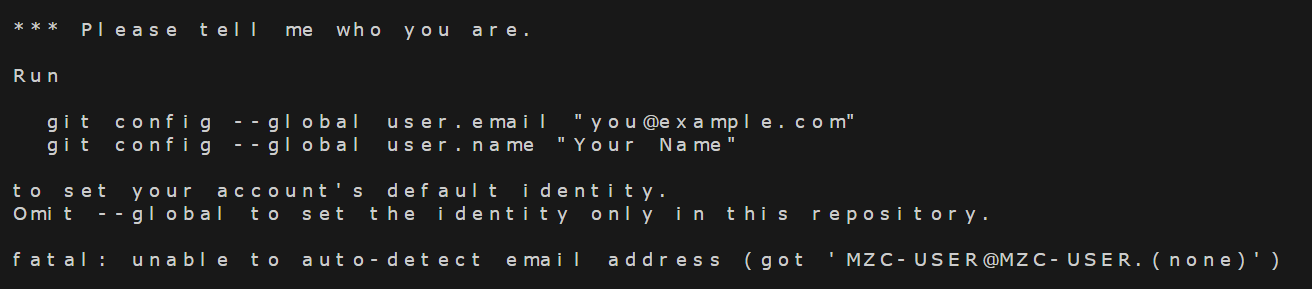
Author identity unknown
*** Please tell me who you are.
Run
git config --global user.email "you@example.com"
git config --global user.name "Your Name"
to set your account's default identity.
Omit --global to set the identity only in this repository.
해결책
대충 내가 누구인지 알려달라는 메세지이다.
설명에 따라 이메일과 이름을 알려주면 되는데,
git config --global user.email <"본인 이메일">
git config --global user.name <"본인 이름">
을 터미널에 넣어주면 문제는 해결되게 된다.
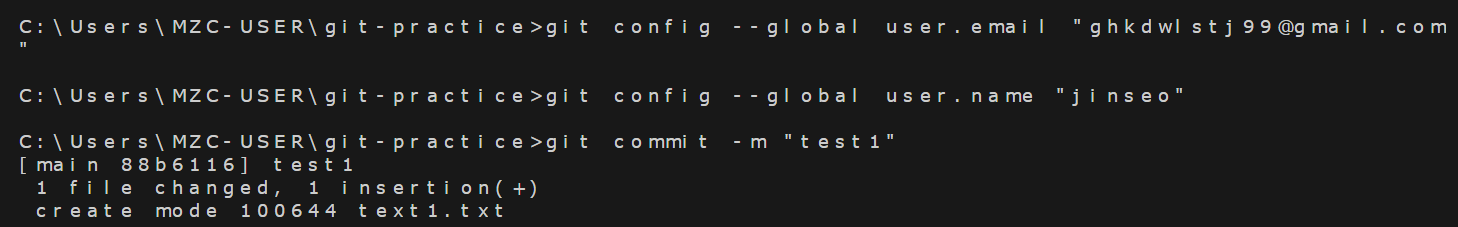
해당 코드를 터미널에 넣어주고 다시 커밋을 실행해보니 정상적으로 동작하는 것을 볼 수 있다.
'Devops > git' 카테고리의 다른 글
| Git 사용하는 이유와 기본적인 명령어 (0) | 2023.07.11 |
|---|
